SugarCRM is excited to announce the release of Sugar Sell Q2 2022.
In the video below, Rich Green (Chief Technology Officer), James Harper (Senior Product Marketing Manager), and I discuss key, recently introduced features across the entire Sugar customer experience landscape:
Highlights of Sugar Sell Q2 2022 include the following feature updates across all Sell Editions:
|
|
|
|
|
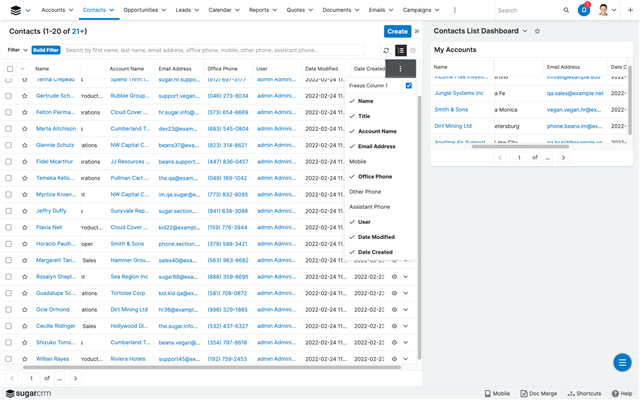 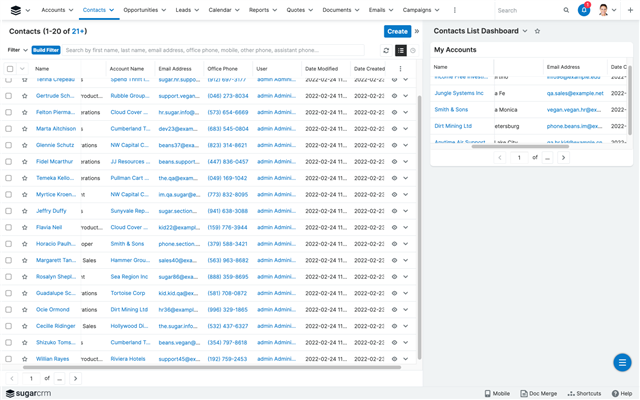 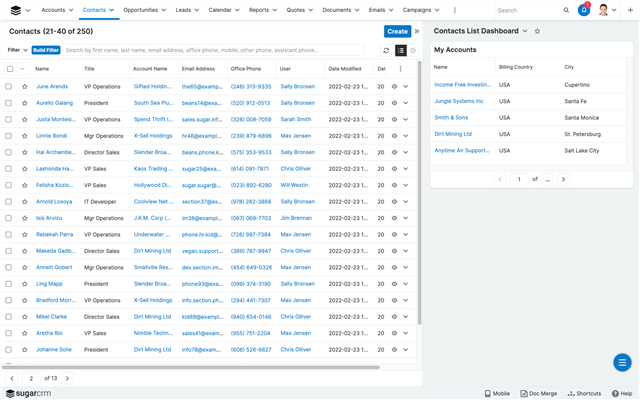 |
|
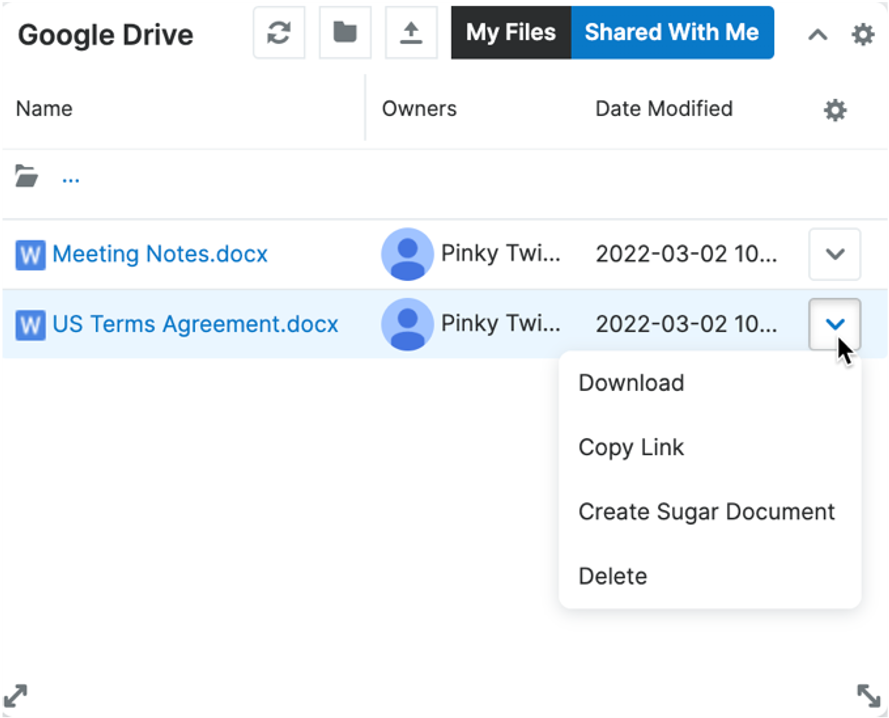 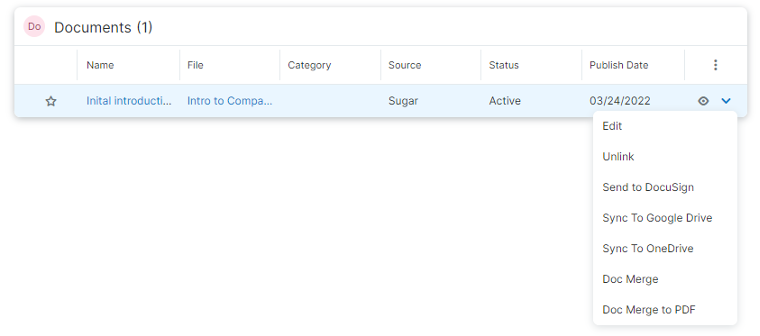 |
|
|
|
|
|
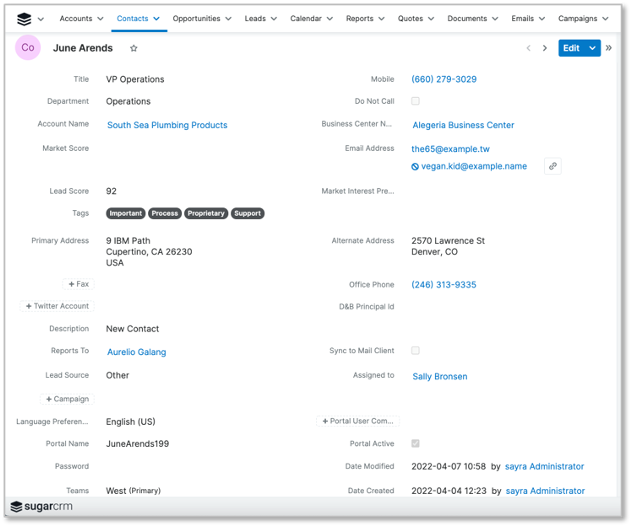 |
|
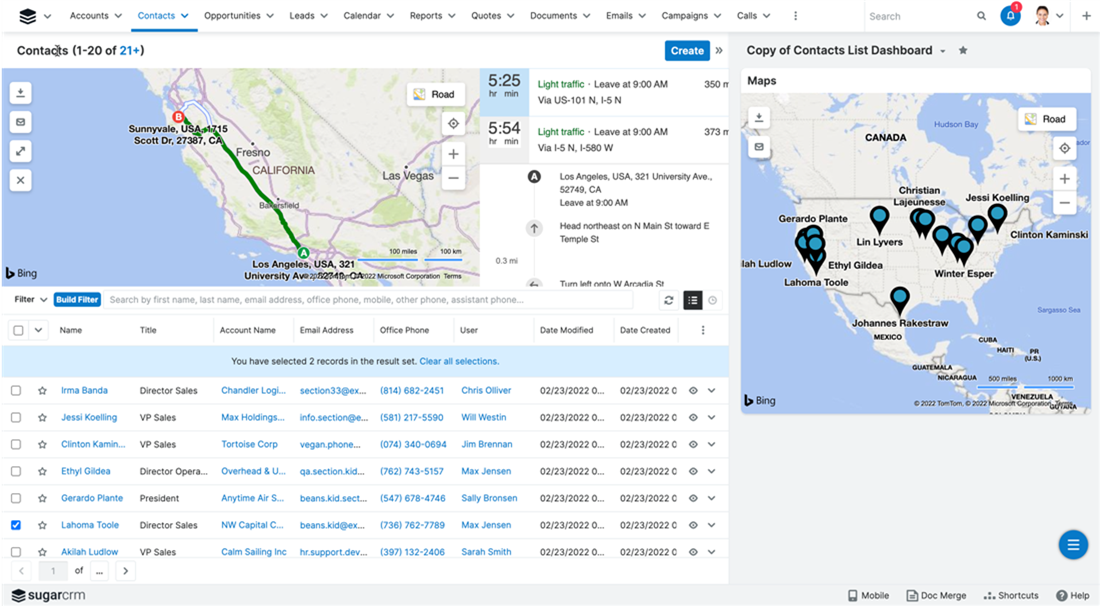 |
|
|
Customers will receive further communication regarding their automatic upgrades shortly per the SugarCloud Policy Guide - Upgrade Policy as this release represents the next step in the SugarCRM quarterly feature delivery model, providing accelerated delivery of new innovations for customers hosted on SugarCloud. Please visit the Supported Platforms page for a complete list of supported browsers.
To learn more about this release, please review the following content:
Our Developer Advocacy team has made available the following resources to assist developers with the changes associated with this release:
Any additional questions should be directed to the Dev Club in SugarClub or emailed to developers@sugarcrm.com.
To ensure you are up-to-date on the latest information about Sugar Sell, please Subscribe to New Blog Posts in Sugar Sell Updates in SugarClub or visit Product Updates for additional product updates.
Top Comments