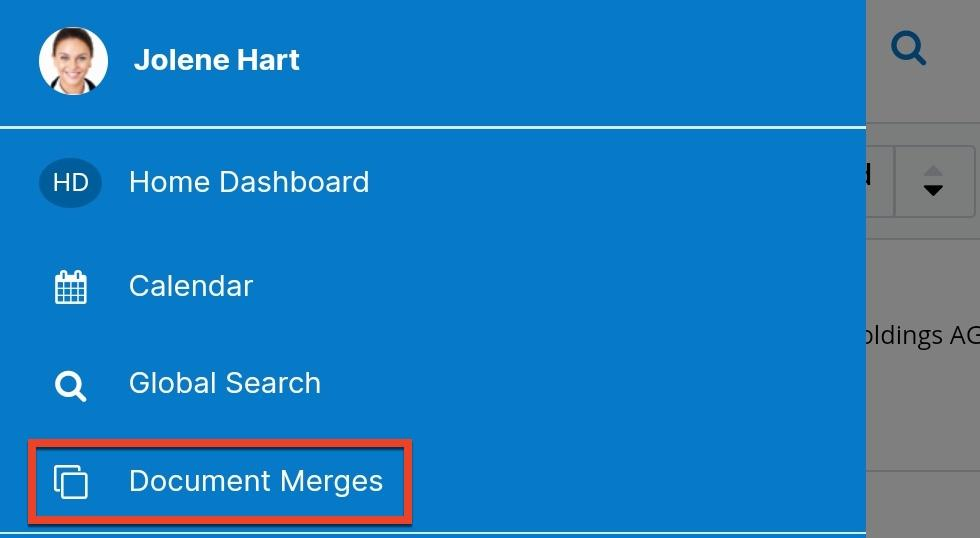For customers that use Sugar plug-ins for Microsoft Outlook and/or Word, please take note: Outlook & Word Plug-ins End of Support: June 2024.
These products have reached the end of their technical life and have been replaced by newer technology. They will no longer receive enhancements, updates, or security patches after June 28, 2024. The following post offers go-forward recommendations so you can start planning your next steps now.
Just so you know, the Sugar Plug-In for Microsoft Excel will not be affected by these changes.
Table of Contents
For Current Outlook Plug-in Customers:
- We suggest Sugar Connect's Outlook mail & calendar integration, which includes added capabilities. Please take a look at the feature comparison in the chart below.
Reason for This Change
- Software companies, including Microsoft, are moving away from client-side installed software packages to applications hosted in the cloud. Microsoft has provided a way to build add-ins to the Office suite that support this paradigm. Sugar Connect is an Office suite add-in and represents the future of Sugar’s Mail & Calendar Integration solution.
- Sugar Connect is PC/ Workstation/OS independent - and allows us to have a future-facing solution working by the rules of both O365 & Gmail.
Sugar Connect Vs. Outlook Plug-In (OPI)
|
Feature |
Sugar Connect |
Outlook Plug-In (OPI) |
|
Sync type |
Server-side |
Client-side |
|
Supported email platforms |
Google Workspace (Chrome browser only) |
Outlook 2013 |
|
Updates |
Automatic |
Manual |
|
Supported OS |
Windows 10, macOS, Win 7, 8, and 8.1 (Google Workspace) Mobile OS (via copy to CRM functionality) within Email/Calendar client |
Any Windows version that supports Outlook 2013, 2016, and O365 (semi-annual) |
|
Meeting Scheduling Assistant |
Yes |
No |
|
CRM Module Visibility |
Full access to the CRM via Sidebar including the ability to edit |
Just matching record |
|
Custom Module support |
Full access to all custom modules and custom fields |
No custom modules and fields |
|
SSO |
Yes - SugarIdentity Only |
Yes, SugarIdentity only |
|
Track Email Engagement |
Yes |
No |
|
Sync Rules |
Yes |
No |
|
Task Check List |
Yes - Google Only |
No |
What are the key features of Sugar Connect?
360 Customer View: Gain complete visibility into the health of your accounts, contacts, leads, and opportunities from within your email app.
- Access Sugar information from a sidebar when reading or composing an email
- Create, update, and delete records and fields in Sugar Sell, Serve, and Enterprise
- Attach emails to Opportunities, Contacts, Accounts, etc.
- View relationship intelligence insights in the sidebar.
- See all customer emails in the sidebar
- Customer Timeline views within your email
- Access and use CRM email templates
Simplified Data Entry: Archive important emails to Sugar, while automatically syncing your calendar and contacts
- Archive all inbound and outbound emails
- Specify exactly to which Opportunity, Contact, or Account you'd like the email to be archived
- Sync and access shared calendars so you don't need to maintain events in multiple calendars
- Relate events to attendees' records in Sugar
CRM Embedded: Access and update Sugar, without leaving your email
- Outlook (macOS and Windows) desktop and web versions
- Also available: Gmail on a Chrome browser (Chrome extension)
What are the benefits of Connect?
Connect enables several business advantages, including:
- Ability to sync with macOS and PC (Outlook Plug-in does not support macOS)
- Critical context when it matters most, during real-time email communications with customers
- No more cut-and-paste between apps
- More complete and accurate contact, account, opportunity, and support case records
- Sales and service reps work more efficiently, with fewer switches between applications
- Clients can book time directly on your calendar with meeting scheduler
And those advantages drive measurable benefits:
- Higher sales win rates and improved learnings from losses
- Faster time to resolution of support cases
- Accurate and complete customer records
- Higher sales and service rep productivity
- Improved end-user adoption of CX
COMMON QUESTION: Our email is hosted in Exchange on-prem. Does Sugar Connect support email hosted in Exchange on-premises?
Sugar Connect does not connect to on-prem Exchange, only to Outlook365;however, it’s possible to sync an on-prem Exchange with Outlook365. Consider speaking to your Microsoft partner about your organization’s options. You can see all of Sugar’s supported platforms here. For customers that cannot use Sugar Connect, several 3rd-party Outlook plug-ins are available in Sugar Outfitters that may fit your unique needs for Outlook/Exchange integration, both on-prem and in the cloud.
For Current Word Plug-in Customers:
- Doc Merge is a free and more extensive document solution; it is included in all versions of Sugar Sell, Sugar Serve, and Sugar Enterprise at no cost. Consider the following comparison:
Doc Merge Vs. Word Plug-In (WPI)
|
Feature |
Doc Merge |
Word Plug-In |
|
Compatibility - Supported Sugar Versions |
All versions of Sugar Serve, Sugar Sell, and Sugar Enterprise 12.0+ |
All versions of Sugar Serve, Sugar Sell, and Sugar Enterprise 12.0+ |
|
Compatibility - Supported Software / File Types |
Natively available in Sugar |
Client installed, on Windows operation system for: |
|
Supported File Types |
Produces Word, Excel, PowerPoint, and PDF files |
Produces Word files |
|
Template Builder Details |
Robust template builder, including lists/tables, calculations, conditional logic, and formatting |
Basic template builder |
|
Merging Documents |
Initiate merges from many places in desktop and mobile Sugar |
Initiate merges from MS Word; Note: The mail merge functionality in the application is not supported in Sugar 7.x and above. |
Doc Merge's biggest benefit over the Word Plug-in is that everything happens natively within the SugarCRM application; there is no need to bounce in and out.
See additional details and limitations of the Sugar Word Plug-in here. Or find out more about the latest version of Doc Merge here.
Have questions?
Please contact your Sugar or partner representative to get started with your new Sugar Connect or Doc Merge solution today.
Quick FAQs
When is the end of service date for the Outlook (OPI) and Word (WPI) plug-ins?
- June 28, 2024
Will the Excel Plug-in be affected by this change?
- No, it will continue to be supported.
Which versions of Sugar are supported by Sugar Connect?
- 12.0 and up for Sugar Sell, Serve, and Enterprise
Which versions of Sugar are supported by Doc Merge?
- Versions 12.0 and higher are supported for Sugar Serve, Sugar Sell, and Enterprise.
Are there any alternative options for email archiving?
- For those businesses not yet ready to switch to Sugar Connect, Sugar Email Archiving Service (SNIP)
allows users to easily archive email to Sugar records by sending the email to a special email address. The email archiving service monitors the email address, imports the email into your Sugar instance, and links related records without needing a plug-in. For activation instructions and limitations, please take a look at the Email documentation in the Administration Guide.
How can I find out if I already have Connect?
- Confirm that Connect was included in your signed contract with Sugar or your Sugar partner. If Connect was included, you can access information about getting started here. If you are still unsure, please speak to your CSM.
What if we have some users on Connect and others on OPI?
- It would be best to move all users to Sugar Connect for the most up-to-date and comprehensive solution. Please speak to your CSM about your options.
How do I find out if I already have Doc Merge?
- To use Doc Merge, you must be a licensed Sugar Enterprise, Sell, or Serve user with role access to the Documents, Document Merges, and Document Templates modules, and you must allow pop-ups in your browser settings to use the Doc Merge Template Assistant. Assuming these statements are true, you can access Doc Merge in the following ways:
- Sugar navigation bar: The Doc Merge widget in the navigation bar provides access to merged documents and the Template Assistant.
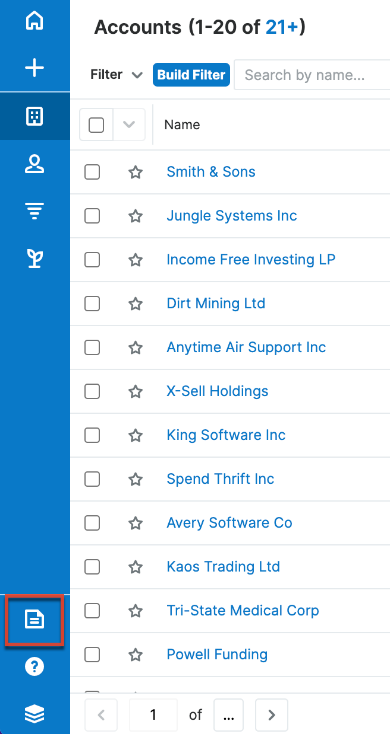
- Actions Menus: "Doc Merge" and "Doc Merge to PDF" options are available in List View, Record View, and Subpanel action menus for supported modules.
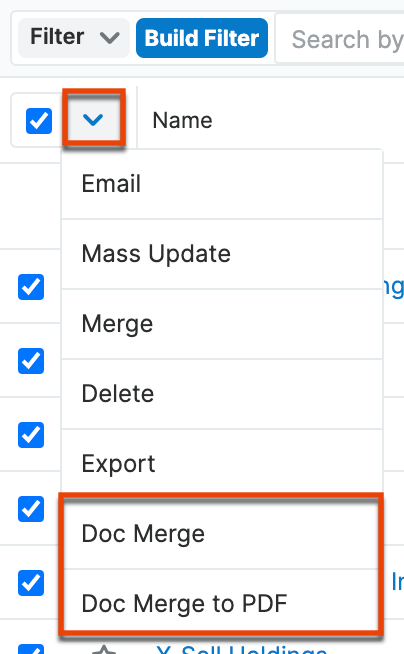
- Cloud Drive dashlet: Doc Merge options are available in the three-dots menu in the top right of the Cloud Drive dashlet. You can Doc Merge to Word/Excel/PowerPoint, PDF, or perform a Doc Merge and immediately send the merged document to DocuSign.
- SugarBPM: SugarBPM can trigger a merge, and the resulting document can be emailed as part of the process. While designing a process definition, use the Doc Merge action to accomplish this.
- SugarCRM Mobile App: Users can generate documents based on record data from the mobile app. Please have a look at the Merging Records With a Document Template section for more details on using Doc Merge in the mobile app.