Hi, how does anchoring text work in Sugar Market Landing pages?
Hi, how does anchoring text work in Sugar Market Landing pages?
Hi Jessica,
After chatting with some folks internally we did find out how to do this, thanks to Lori F !
I've uploaded a quick video below, but in order to 'set' an anchor you'll need to select a row or section, then you will have an option to create an anchor.
Here are some screenshot examples, where I am highlighting the 'row' and NOT the column within the row. As you will notice I have different edit options like editing an anchor.
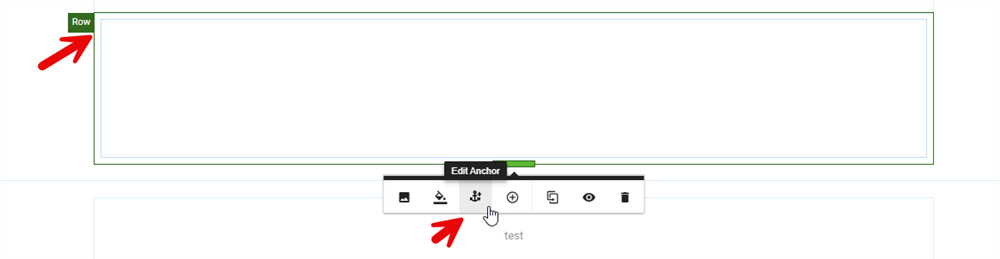
Once it's set then all you do is highlight some text and click the Anchor button to set the anchor you setup. Then test the page:
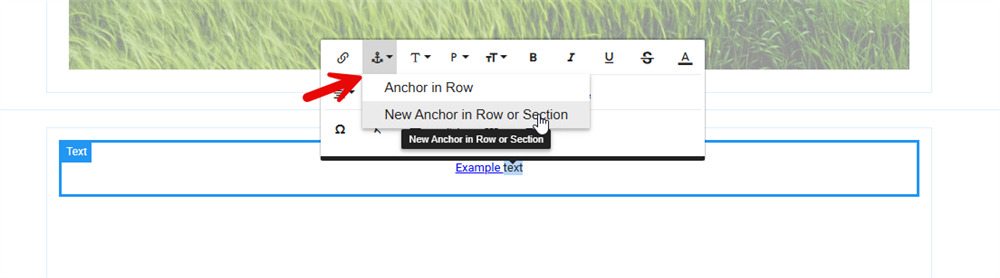
Regards,
Michael North
Sr. Manager, Technical Support
Hi Jessica,
After chatting with some folks internally we did find out how to do this, thanks to Lori F !
I've uploaded a quick video below, but in order to 'set' an anchor you'll need to select a row or section, then you will have an option to create an anchor.
Here are some screenshot examples, where I am highlighting the 'row' and NOT the column within the row. As you will notice I have different edit options like editing an anchor.
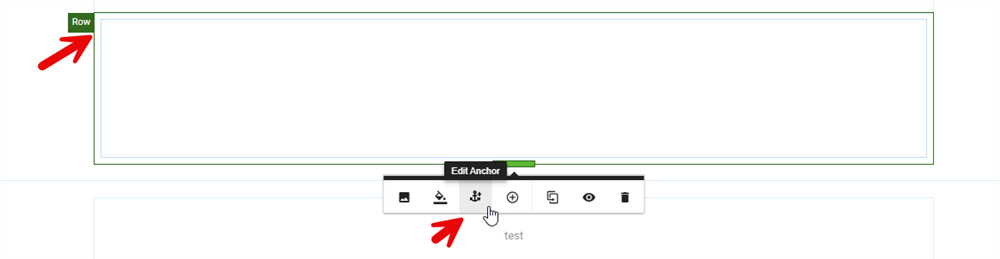
Once it's set then all you do is highlight some text and click the Anchor button to set the anchor you setup. Then test the page:
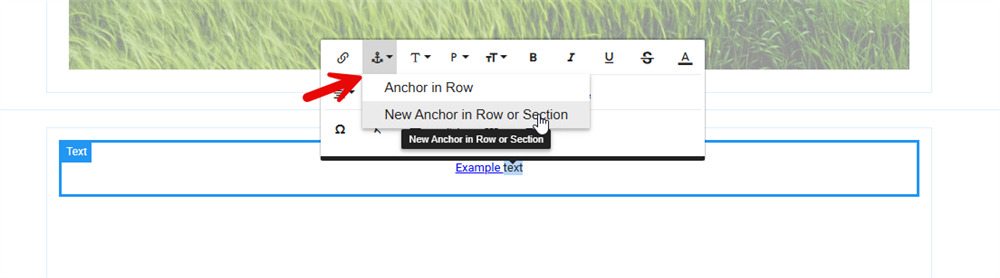
Regards,
Michael North
Sr. Manager, Technical Support