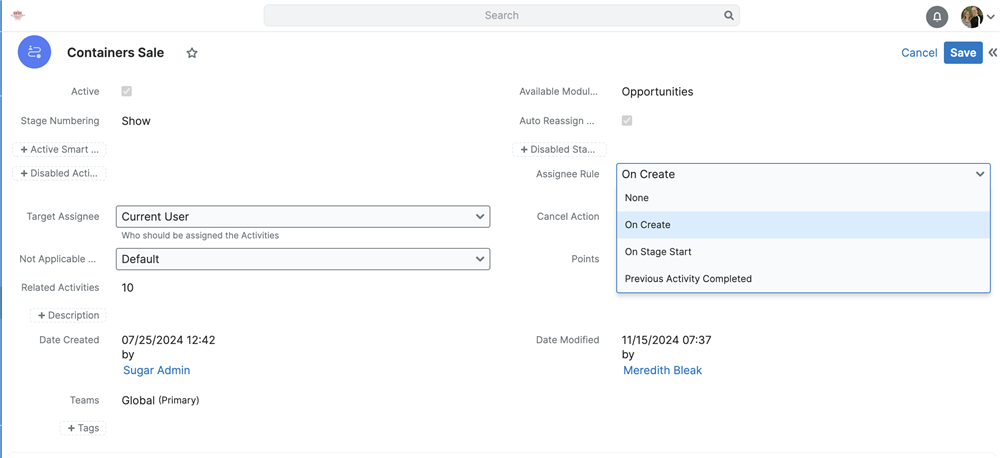Currently I am fielding estimate requests from our website. In Sugar I create the estimate, email it to the customer, and then turn the estimate into an Opportunity, From the Opportunity page, I start our Smart Guide Template that automates email follow ups and reminds our staff about tasks they need to accomplish. However, even though I edit the Smart Guide and assign it to one of our sales people, the tasks still keep coming to me. Does anyone know how to fix this?
I've attached a screen shot of what it looks like when I go to edit the guide. In this one, I've already changed the 'Assigned to' from me to Ken. However, once I click Save and check the stages in the template individually, each task is still assigned to me.