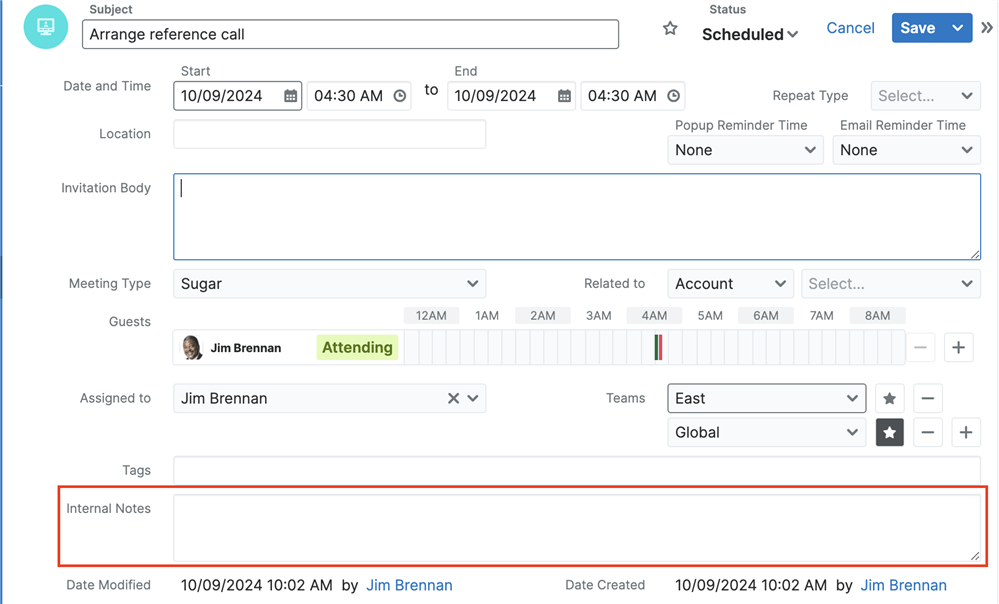Dear Sugar folks,
our sales colleagues have been using their Meeting´s minutes (MoMs) in Cloud Sugar module "Meetings", where they basically do 2 things. One, they choose the date and time regarding the customer`s meeting and second, they write down several bullet points regarding the most important conclusions from this customer`s meeting. They save it and then it starts our SugarBPM feature in the background, which sends an automatic notification with these MoMs from Sugar Meetings to Outlook to our sales regional directors as well as top management.
There is one drawback at the moment. If a user uses proactively calendar synchro within add-on Sugar Connect at the same time, then these automatic notifications send out any internal and organizational calendar meetings sales regional directors as well as top management together with MoMs from customer`s meetings. Is there any already running solutions how to set up and handle better with that? I do know -> perhaps to implement any action buttons within Sugar module "Meetings"? What is the best use case for this?
Thank you for your point of view and sharing of your experience,
Tomas