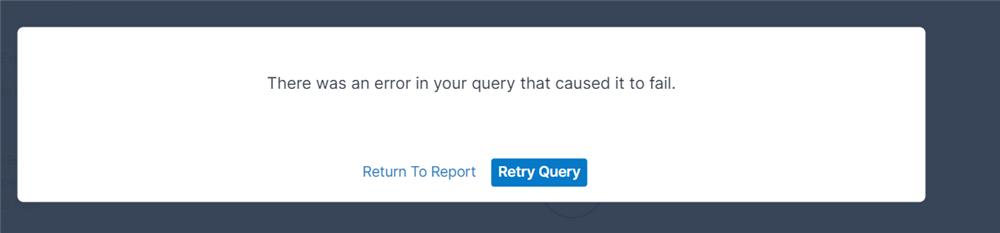Hi All, I have a column named Date. I want to extract quarter from date, but as per our business logic if Date is in the year 2024 and in the month of March and feb it is Q0 and year 2024 and Apr,May,June Q1, and year 2024 July and august is in Q2, year 2024 Sep,Oct and Nov is in Q3 and year 2024 Dec,Jan and Feb 2025 is in Q4.I have figured out a formula which has been saved with no error messages. CASE (
COUNT_DISTINCT(DATE_PART("year", [Date]))= 2024 AND
(
COUNT_DISTINCT(DATE_PART("month", [Date])) = 1 OR
COUNT_DISTINCT(DATE_PART("month", [Date])) = 2 OR
COUNT_DISTINCT(DATE_PART("month", [Date])) = 3
), "Q0",
COUNT_DISTINCT(DATE_PART("year", [Date])) = 2024 AND
(
COUNT_DISTINCT(DATE_PART("month", [Date])) = 4 OR
COUNT_DISTINCT(DATE_PART("month", [Date])) = 5 OR
COUNT_DISTINCT(DATE_PART("month", [Date])) = 6
), "Q1",
COUNT_DISTINCT(DATE_PART("year", [Date])) = 2024 AND
(
COUNT_DISTINCT(DATE_PART("month", [Date])) = 7 OR
COUNT_DISTINCT(DATE_PART("month", [Date])) = 8
), "Q2",
COUNT_DISTINCT(DATE_PART("year", [Date])) = 2024 AND
(
COUNT_DISTINCT(DATE_PART("month", [Date])) = 9 OR
COUNT_DISTINCT(DATE_PART("month", [Date])) = 10 OR
COUNT_DISTINCT(DATE_PART("month", [Date])) = 11
), "Q3",
(
COUNT_DISTINCT(DATE_PART("year", [Date])) = 2024 AND
COUNT_DISTINCT(DATE_PART("month", [Date])) = 12
) OR
(
COUNT_DISTINCT(DATE_PART("year", [Date])) = 2025 AND
(
COUNT_DISTINCT(DATE_PART("month", [Date])) = 1 OR
COUNT_DISTINCT(DATE_PART("month", [Date])) = 2
)
), "Q4",
"Not Specified"
) but when I add this calculated column in the report it is throwing the below error . I am new to Sugar Discover and still in learning stage. Can someone please help. Thank you in advance.