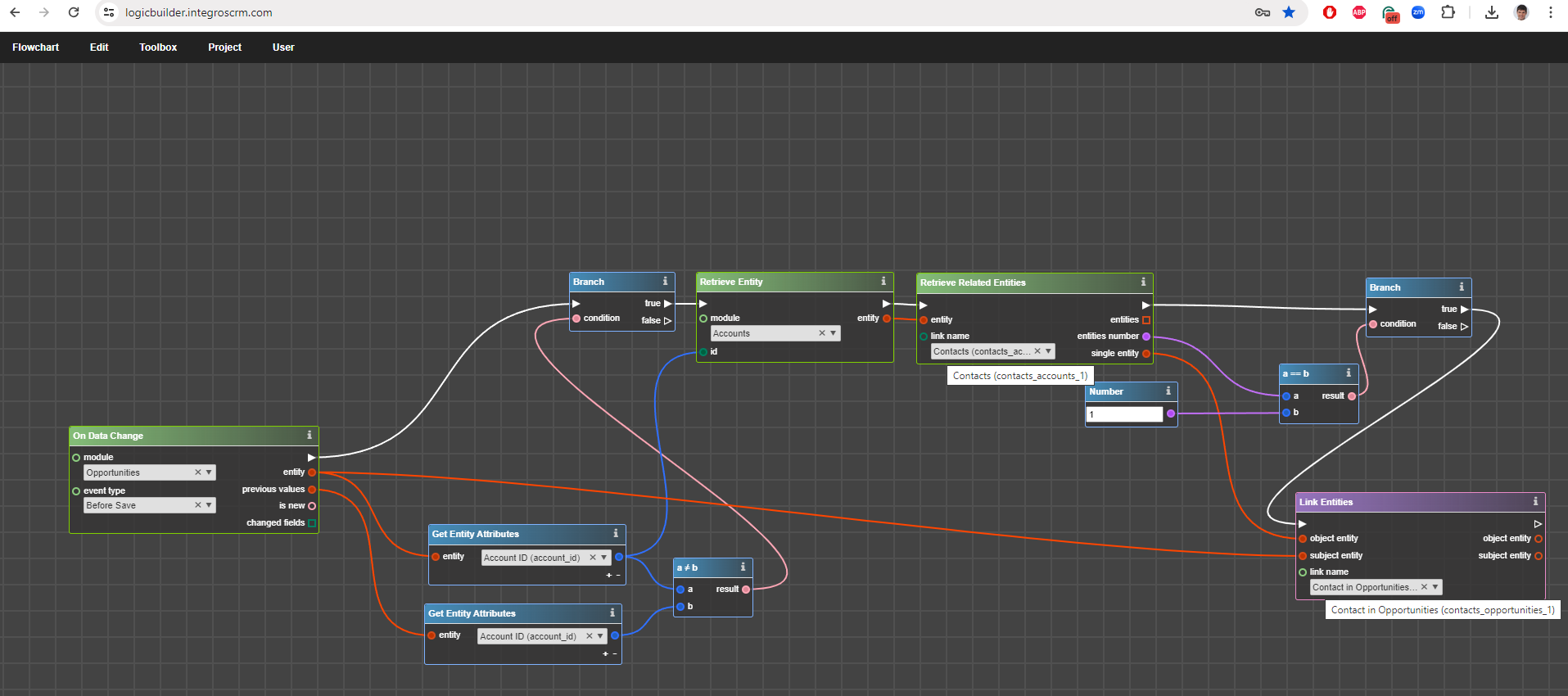Hi, everyone!
I would like to know how to relate a contact to an opportunity automatically based on the customer.
The scenario is this one:
The user creates its Opportunities via the Quote record, the quote record only has the Account related to it. But when the user converts the Quote into an Opportunity, the user is expecting to see the Contact that is related to Account record into the Opportunity record.
So, as a resume:
The Contact value that is shown in the Account record, has to be the same in the Opportunity record:
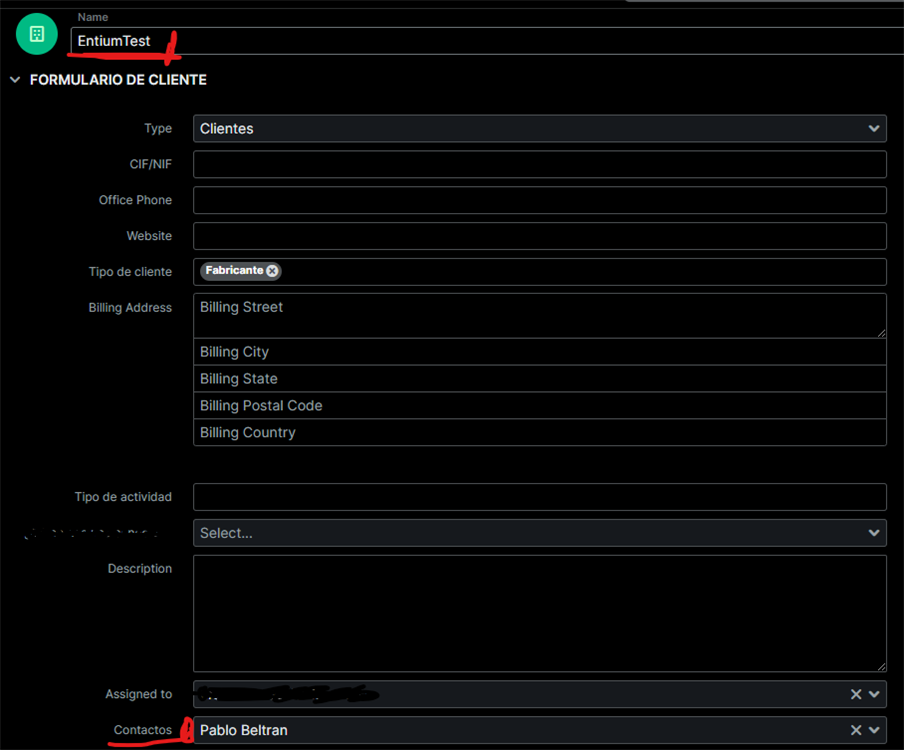
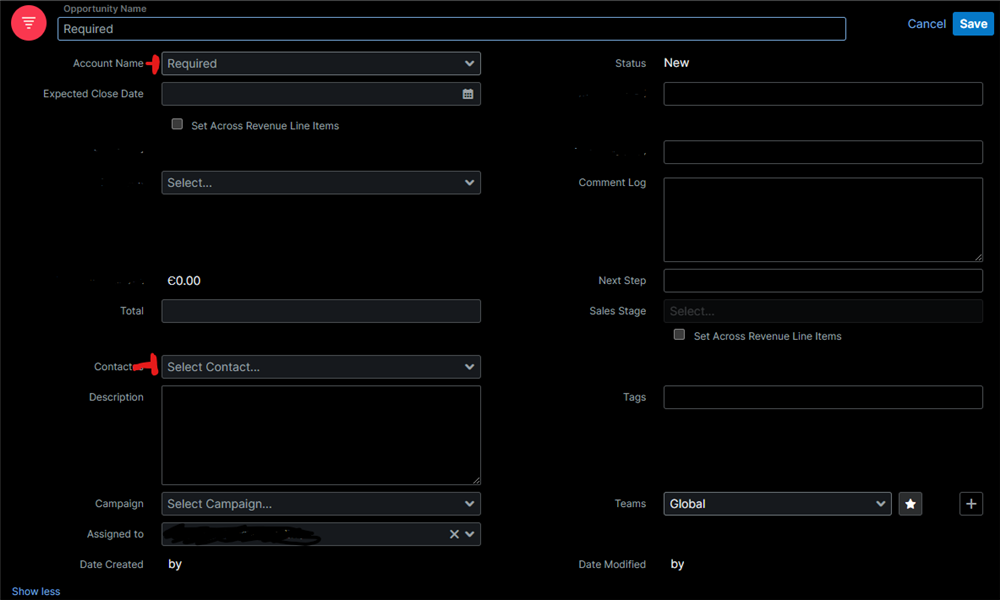
Thank you in advance!