Hi All
Could any one please suggest how to appear 'Product Catalog' on top menu, as per below screenshot i want to add product catalog module on top menu of sugar CRM
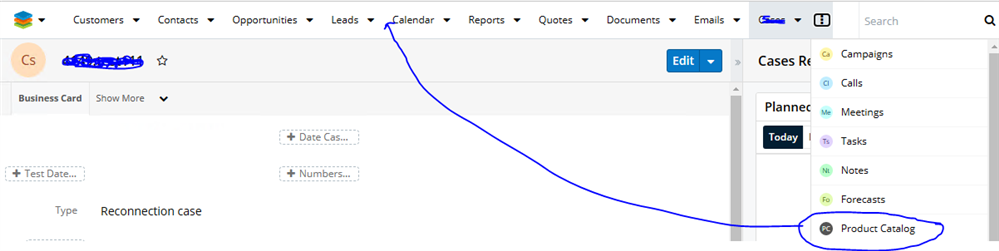
Hi All
Could any one please suggest how to appear 'Product Catalog' on top menu, as per below screenshot i want to add product catalog module on top menu of sugar CRM
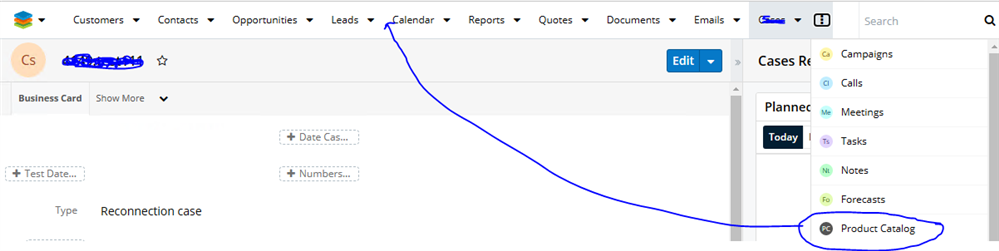
Each user can go to their Profile and select the order in which modules appear on the top, they can also remove from the menu the modules that they don't care to have (perhaps they are not relevant to their role):
From the top right of your navigation bar go to Profile and Edit. Then in the Advanced Tab find the Layout Options:
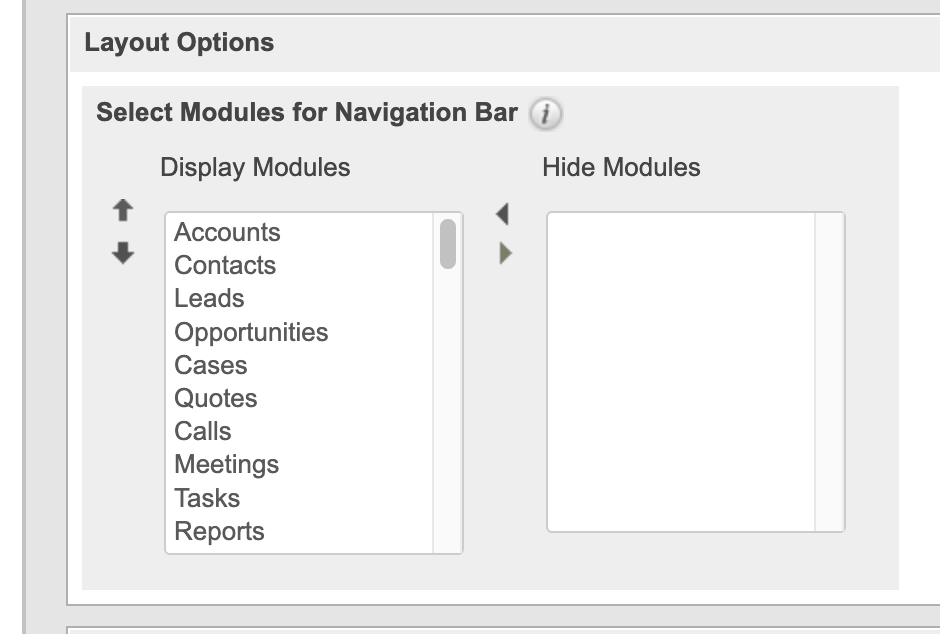
There you can sort what you see in the Mega Menu and also move any modules you are not interested in seeing to the "Hide Modules" section.
This is a per-user setting, so every user can sort and hide as they see fit.
FrancescaS
Francesca Shiekh sums up the functionality well. There are a few additional points that may be of help:
Chris
Francesca Shiekh sums up the functionality well. There are a few additional points that may be of help:
Chris