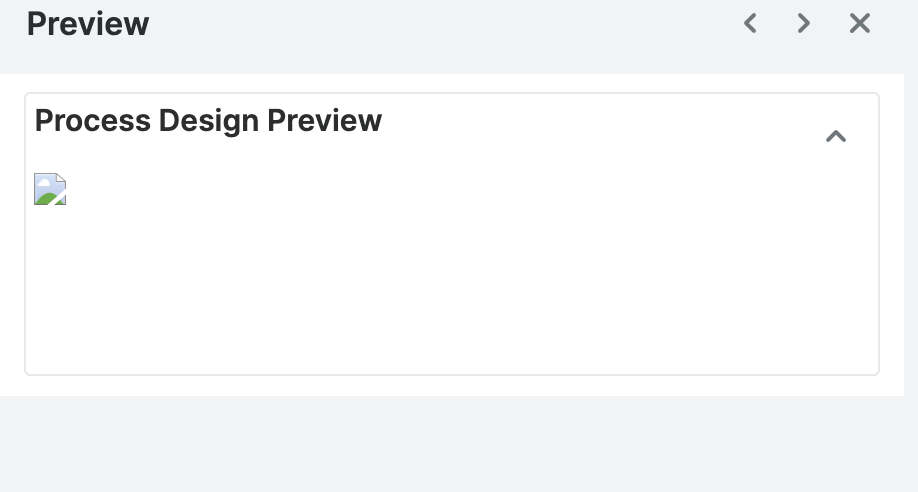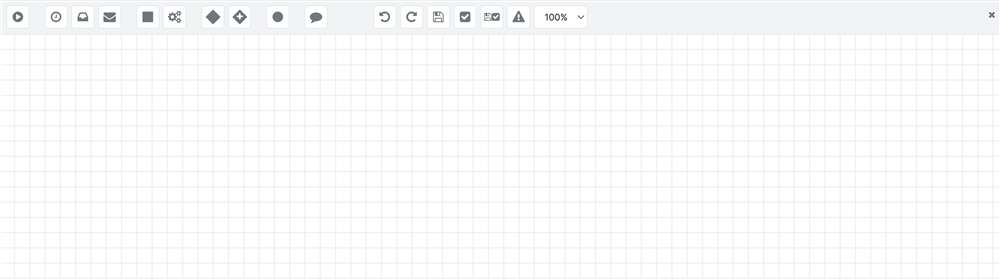Hi All,
I have setup sugarcrm 13 on local and when I go to "localhost/projectname/#pmse_Project/c5c9867c-c90xxxxxxxxxx7282a2059f67/layout/designer" then it open page but don't load process definition, can anyone suggest what might be root cause for the same and I got below error in sugarcrm.log file:
[-none-][SECURITY] Destroying Session User has crossed Sites.
Please suggest.
Kindest Regards,
Shreya