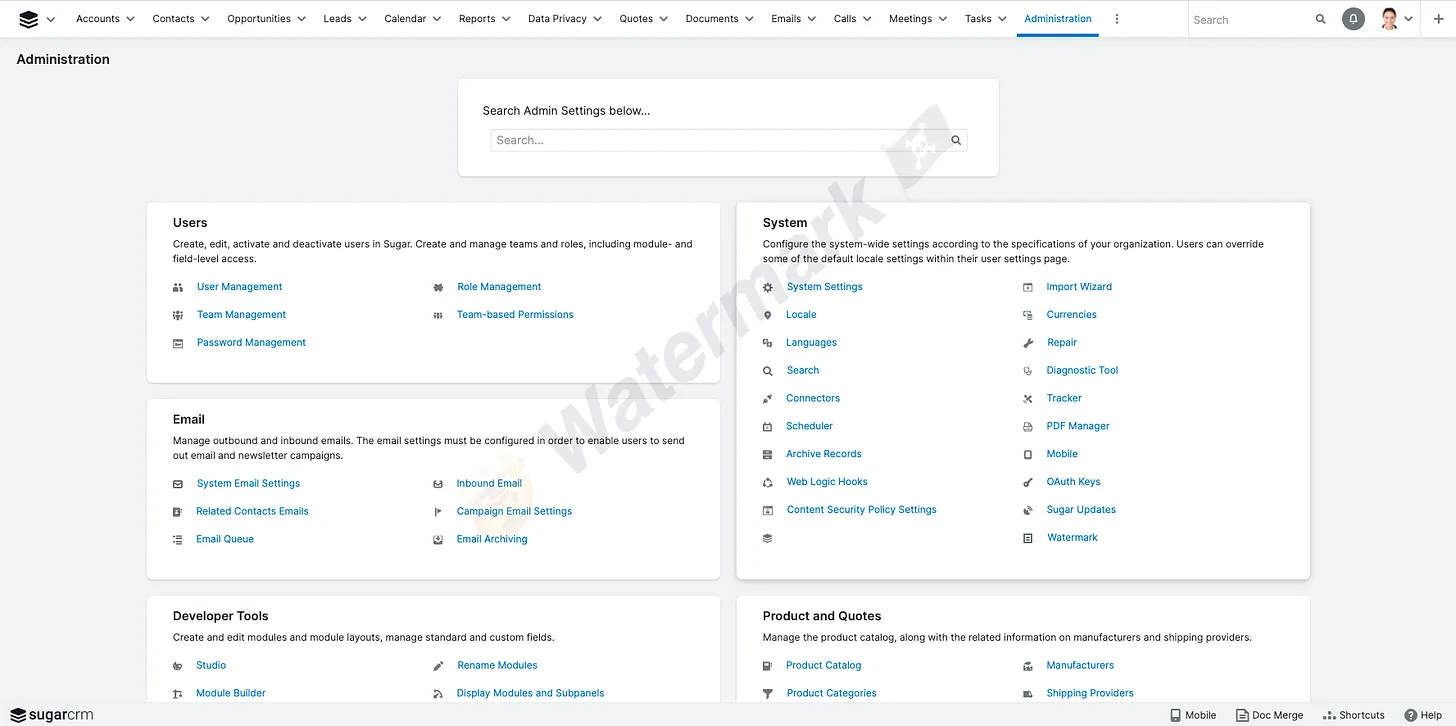Imitation is the Sincerest Form of Flattery, thanks to Kenneth Brill’s idea, I have created a Module Loadable Package that implements the concepts found in the post Visually mark your Dev, QA, and Production servers. In the post, Ken discusses how he implemented adding a watermark in order to know which instance you are working on.
Download the Module Loadable Package from sugardevelopersguide.substack.com