Hello Sugar community,
Just came across the following that I would like to share.
Leveraging PSR-3 Logger we can configure log channels for our specific Sugar customisations.
As an example, let’s imagine I need to implement a custom component that I would like to log separately into separate file.
I’ll start by adding the following entries on my config_override.php file.
$sugar_config['logger']['channels']['custom_job_log']['level'] = 'debug'; $sugar_config['logger']['channels']['custom_job_log']['handlers'][0]['type'] = 'File'; $sugar_config['logger']['channels']['custom_job_log']['handlers'][0]['level'] = 'info'; $sugar_config['logger']['channels']['custom_job_log']['handlers'][0]['name'] = 'custom/custom_job'; $sugar_config['logger']['channels']['custom_job_log']['handlers'][0]['logSize'] = '10MB'; $sugar_config['logger']['channels']['custom_job_log']['handlers'][0]['maxLogs'] = 10; $sugar_config['logger']['channels']['custom_job_log']['handlers'][0]['suffix'] = '%m-%Y';
After having that, on the custom scheduler I just need to add the following:
//Scheduler Custom Logger entry
$CustomJobLogger = Factory::getLogger('custom_job_log');
$CustomJobLogger->error("Error in our new custom log");
As the new log file location is inside the custom/ folder I can download it with the Diagnostic Tool.
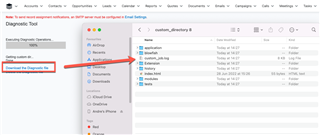
This can help us separating the logs but also allows increasing the log level of our custom channel maintaining sugarcrm.log as fatal.
I hope this helps and happy logging.
ThanksTevfik Tümer for the hints
André
