With the recent Q1 2021 Sugar release, there are a lot of new features to be excited about. Brenda Rossetto, Senior Knowledge Collaborator on the team that manages all of the documentation on the Sugar Support Site, shares an important tip for users setting up and testing SugarLive using AWS:
If you're setting up call recordings and transcripts in SugarLive using AWS and are testing to make sure it works, keep in mind that they can take a while to become available on the call record in Sugar while AWS processes the files. Call recordings usually become available within a few minutes after you have ended the call and cleared the contact. Transcripts can take quite a bit longer, depending on the length of the call. For example, the transcript of a 30 second call might take 10 minutes to become available, and that time goes up as the length of the call increases. Just something to keep in mind before you start diving into troubleshooting!
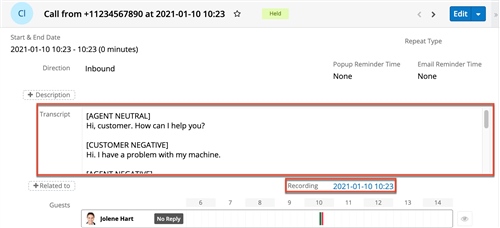
To learn more about this release, check out the Sugar Serve Q1 2021 announcement and New SugarLive enhancements - Coming in Q1 2021! here in SugarClub!
