Hi all,
Just stumbled across a feature I wasn't previously aware of. When viewing either a Lead or a Contact record, clicking on the top-left icon (Le or Co) seems to initiate a file import function. I can't figure out what exactly this function is trying to achieve. I've tried several file formats (doc, csv, vcf, msg) and got nowhere. The error message is useless and I can't find any help to explain the function.
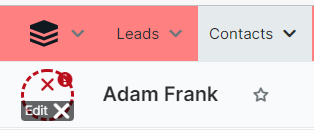
Can anyone explain what this function is for and how to use it?
Thanks in advance,
Dave Hodgman
