With the upgrade to Sugar 12.3, it is can assign an icon to our modules. However, we would like to add our own custom icons. Are there instructions on how to add icons to sicons?
With the upgrade to Sugar 12.3, it is can assign an icon to our modules. However, we would like to add our own custom icons. Are there instructions on how to add icons to sicons?
Hi Jeff Bickart,
You cannot add icons to sicons, you'd have to put in new feature requests for new icons. But here's a way you can change the nav icons to use a custom icon of your choosing using a customization that comes with the usual risks.
You can use Sugar's extension framework and update our HBS files (/clients/base/views/sidebar-nav-item-module/sidebar-nav-item-module.hbs) to achieve what you need with the drawback that could potentially break in future upgrades.
I did customize it myself by creating the following file (/custom/Extension/modules/Leads/Ext/Vardefs/module_names_and_icons_admin.php) and adding whatever icon I want, in my case I'm using FontAwesome, which is still available but will go away very soon (fa-solid fa-bomb):
$dictionary['Lead']['display_type']='icon'; $dictionary['Lead']['icon']='fa-solid fa-bomb';
Note the icon size doesn't fit properly the screen.
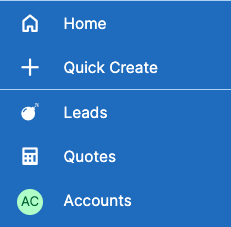
I want to make it clear, this is just an alternative if you're ok with the drawbacks and, most likely, breaking changes on future upgrades.
As for adding Icons to our Sicon Libraries, you must enter an enhancement request in our portal to be considered in future releases.
Hi Jeff Bickart,
You cannot add icons to sicons, you'd have to put in new feature requests for new icons. But here's a way you can change the nav icons to use a custom icon of your choosing using a customization that comes with the usual risks.
You can use Sugar's extension framework and update our HBS files (/clients/base/views/sidebar-nav-item-module/sidebar-nav-item-module.hbs) to achieve what you need with the drawback that could potentially break in future upgrades.
I did customize it myself by creating the following file (/custom/Extension/modules/Leads/Ext/Vardefs/module_names_and_icons_admin.php) and adding whatever icon I want, in my case I'm using FontAwesome, which is still available but will go away very soon (fa-solid fa-bomb):
$dictionary['Lead']['display_type']='icon'; $dictionary['Lead']['icon']='fa-solid fa-bomb';
Note the icon size doesn't fit properly the screen.
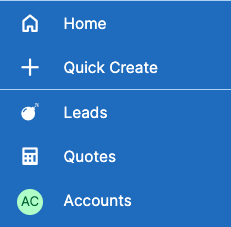
I want to make it clear, this is just an alternative if you're ok with the drawbacks and, most likely, breaking changes on future upgrades.
As for adding Icons to our Sicon Libraries, you must enter an enhancement request in our portal to be considered in future releases.
Rafael Fernandes: What is the status of adding our own icons? It seems to be a great feature to be added to Sugar 13!